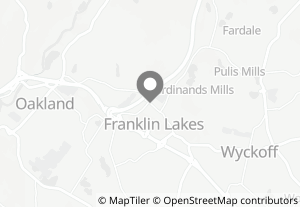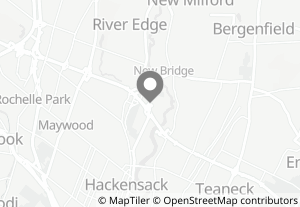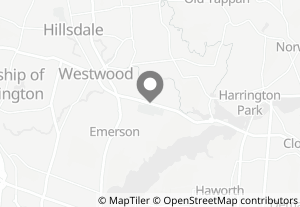A simple guide to digital record keeping

In 2017, you’d be hard pressed to find a dental office still updating and storing patient records by hand.
Electronic record keeping provides better care by enhancing the quantity and quality of information stored, more efficient processing and data recall.
But just because dental offices have almost universally upgrades to computerized record keeping doesn’t mean protocols are always adequate and effective.
A periodic examination of your digital record keeping is smart business. In this post, we’ll cover mistakes to avoid and tips for improved efficiency.
Security is a must
Setting up a patient database isn’t as simple as whipping up a snazzy spreadsheet on Excel. Given the highly personal medical information stored in individual files, security is a must.
3 additional points to consider when considering record keeping software:
- Usage log: Knowing who updated a file and when is vital information. Never store patient details in a system that doesn’t require users to log in and that labels each entry to identify who modified, added or deleted data.
- Protection of attachments: Documents, scans, digital images and X-rays require additional protection to ensure that users are unable to alter the files.
- Limited access: Software should allow customized user profiles to hide sensitive information from selected users.
Passwords
A separate log in and password must be issued for each team member who will be given access to the patient database. Employees should be trained to never, under any circumstances, lend their password to anyone else.
Given that you are legally responsible for the records in your database, take special care to see to it that nobody alters entries while the system is logged in to your account.
Ask your system administrator to require that passwords include both upper and lower-case letters as well as at least one number and one non-alphanumeric character.
Always delete logins for employees that leave your practice and consider a forced password change every three months.
A Daily Backup
You will need to generate a daily backup of your database files. Backup copies must be stored off-site to ensure quick reinstatement of your system in the event of a failure.
Archive Files
Files that are excessively large or for patients no longer with the practice should be archived. Archiving files will increase system efficiency and allow the software to run more smoothly.
Files must be transferable
Patient data must be stored in a format that is easily read by other computer systems to facilitate the transfer of files between offices.
Whether you move to a new practice and plan to take patients with you or a patient requests their file be sent to a new dentist, your system must be able to communicate with other databases.