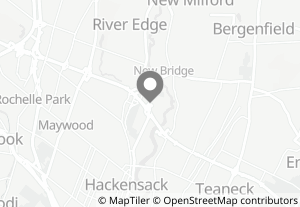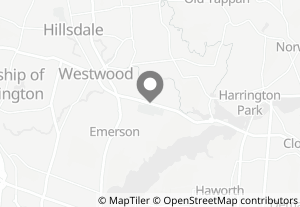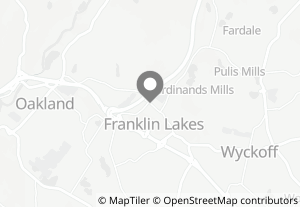Is your website accessible?

As a dentist who serves the general public, your website should be optimized to be user-friendly for as many audiences as possible and designed to keep you in compliance with the ADA (Americans with Disabilities Act).
While the ADA does not set out specific guidelines for what does or does not constitute an accessible website.
In this post we’ll cover some of the basics to help you better serve your community.
Alt-text is more than just an SEO tool
You may be familiar with including an alternative text description for the images on your website as a means of inserting keywords for search engine optimization, but using alt-text is also important for website accessibility. Images without alt-text data cannot be recognized by the screen reading software used by the visually impaired to navigate the web. Be sure that all images on your page include a clear description of what the image is so that those unable to view images are not missing any relevant content.
Downloadable documents must be screen reader friendly
Any downloadable documents should be available in a screen reader friendly format. Word documents and most PDF files are typically compatible but documents in “image” formats are not.
Add closed captioning to all videos
To accommodate viewers with hearing impairment, consider enabling all uploaded video content to include closed captioning.
Include font color and size in HTML tags
Specifying the font color and size your website uses in the code can help accessibility software to alter the viewing experience of your page for those who need to see larger fonts or prefer alternate colors due to color blindness or other visual impairments.
How to do an accessibility audit
To put together a successful action plan for improving the accessibility of your website, you can first run an audit to discover weaknesses and areas for improvement. The WAVE suite of accessibility tools can walk you through this process of figuring out the types of adjustments you need to make to better serve individuals with disabilities.
Include an accessibility statement on your website
Once you have completed the accessibility audit and made adjustments, it’s a good idea to write a short statement that outlines the accessibility measures you have taken. The accessibility statement should also include a direct phone number that can be called by anyone trying to view your website if they are experiencing accessibility issues and need further assistance.